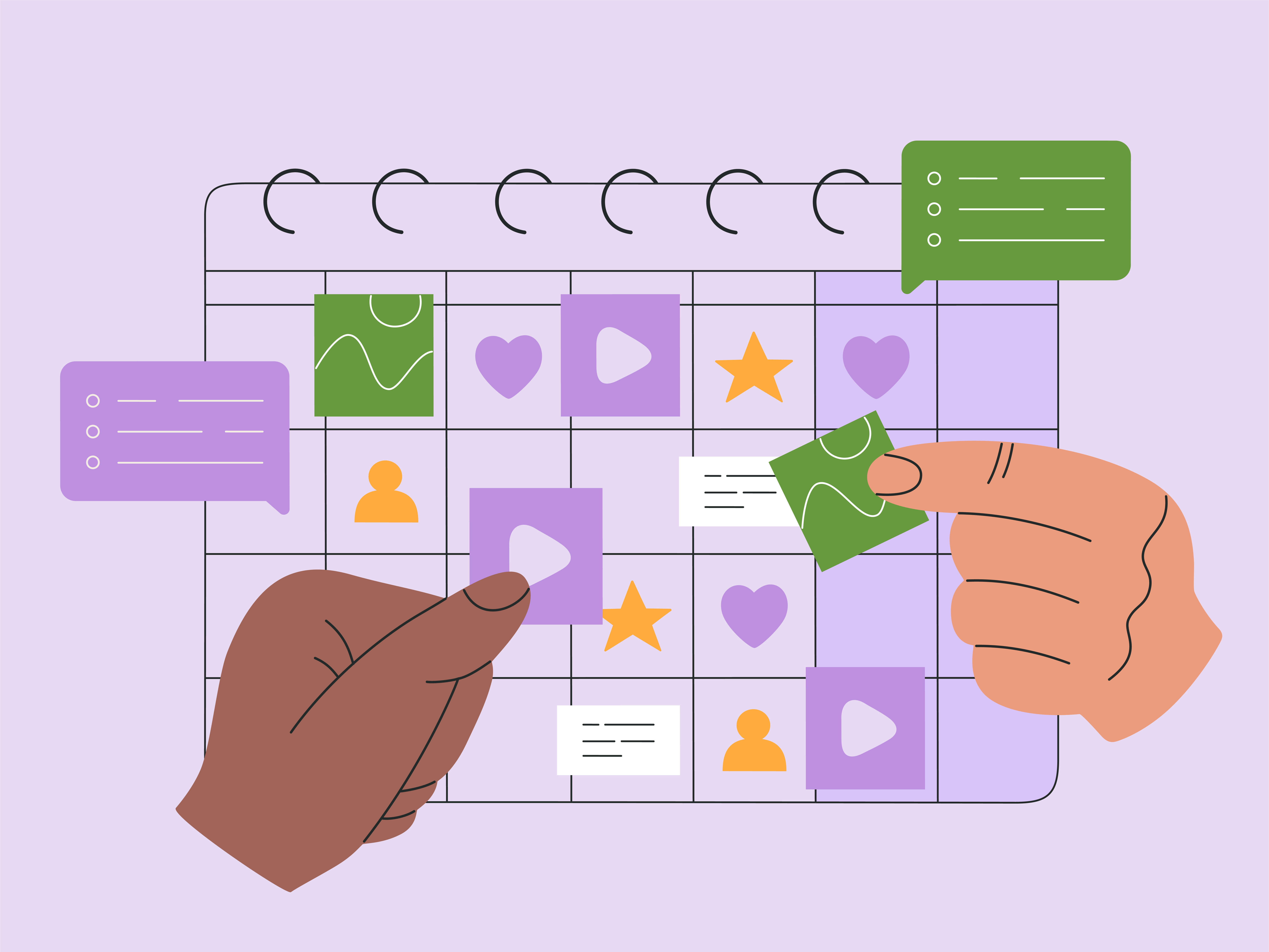Social media marketing is the process of creating content and engaging with audiences through various social networks. Building brand awareness is typically an organization’s top goal on social media, but lead generation, lead nurturing and driving engagement are other goals as well. Regardless of your social media goals, it can be a challenge to navigate social media and keep up with other digital marketing tasks such as content, email and advertising while tight on resources or budget. Using social media tools can make your job much easier, saving you time, which allows you to focus on more high-value marketing activities. Here are social media tools to help manage your accounts, create graphics, measure performance and more.
1. Social Media Scheduling Tools
Social media scheduling tools help make life easier. These tools let you schedule posts in advance across platforms and even have analytics capabilities to understand performance.
- Planable: This social media tool has a visual calendar that lets you see scheduled posts across a block of time. You can integrate all common social media platforms such as Facebook, LinkedIn and Twitter and even TikTok and Pinterest.
- Hootsuite: This tool is the most classic on the market. You can schedule posts across classic social media channels with a comprehensive view of each. Be mindful of the prices of the paid plans.
- Buffer: This tool is one of the best for eCommerce brands. You can schedule content automatically or choose your own custom time. Buffer also offers AI capabilities, helping you enhance your posts.
2. Social Media Graphic Design Tools
What would social media be without graphics? Producing these graphics requires some sort of graphic design tool. Here are a few that have a variety of capabilities.
- Canva: One of the most well-known tools in the marketing space is Canva. It is completely free and provides a library of templates for social media graphics, landing pages, email templates and more. For almost any market asset you can think of, Canva has a template for it. You can also customize the assets to incorporate your brand colors, so you never have to worry about brand inconsistencies.
- DesignWizard: Similar to Canva, DesignWizard offers a massive library of images, videos and illustrations that you can use. You can also upload files and utilize their templates to create your graphics.
- Piktochart: Want to create infographics but don’t have the skillset needed to operate Adobe Photoshop and Illustrator? This tool lets you put together high-quality infographics in a few simple steps.
3. Social Media Analytics Tools
Measuring the performance of social media efforts is important to understand what is working and what is not. Here are a few social media tools to help you uncover performance, trends and insights into your social media activity.
- Sprout Social: This tool uncovers a wide array of insights into your social media performance. It provides metrics for paid and unpaid social media efforts, leaving you with details on how to make decisions moving forward.
- Google Analytics: While commonly used for website traffic insights, it can be useful to understand how people are coming to your website and if social media is one of those acquisition channels. It can tell you how many people are engaging with your social media posts and making the conversion by coming to your website.
- Rival IQ: This tool provides personalized social media reports. It tracks your performance across the social media channels you utilize and puts those metrics into a custom report. This can be a great option if you have a lot of social media channels or have a lot of customers who use your services for social media efforts.
4. Social Media Planning and Calendar Tools
Planning social media efforts is critical. This can support your social media scheduling efforts and these efforts can be done in the same tool, but sometimes the planning and execution are done separately. Here are a few social media planning and calendar tools to consider utilizing.
- CoSchedule: This tool has many capabilities, but its marketing calendar is not one to pass up. You can outline, plan and create your social media posts all within this tool. Its visual interface is easy to use and helps keep everything in one place.
- Asana: This tool allows you to create your project calendars and give access to key team members. For many people involved in social media efforts, this is a great way to keep everyone updated on the status of posts, progress on tasks and more.
Whether you are looking to elevate your social media graphic design or get organized on planning efforts, social media tools provide many useful benefits and can give your organization a competitive edge.
Looking for more useful marketing tactics for your small business? Check out our online marketing courses and coaching. Our marketing courses are on-demand and at your own pace, and provide you with interactive worksheets to apply key marketing strategies to your business. Learn more today.